Keeping your whānau safe online
As many services start to shift online, it’s important for everyone to have the tools to keep yourself and whānau safe in the online world.
Anyone can be caught out by a scam or misleading or harmful content, and the best way to protect yourself and whānau is to stay vigilant.
If you see suspicious or criminal activity online, report it.
Contact us by phone:
0800 475 4669
Weekdays 8:00am to 6.30pm
(excluding statutory holidays)
Send a message to a Skinny representative:
Via Facebook at facebook.com/skinny
Weekdays 8:00am to 7:00pm
(excluding statutory holidays)
Protecting rangatahi and tamariki
As our tamariki and rangatahi use more digital technology, it’s up to whānau to teach them about online safety. You don’t have to be a tech expert to help.
Here are some tips to help parents and whānau talk to their young people about online safety.
Understand
Read about the potential online risks, challenges and sometimes illegal behaviour young people face to understand what may happen.
Agree
Create a family code with your child to agree on what they can do online including sites to visit, appropriate behaviours, privacy settings and limits.
Learn
Ask your child about what they do, how they use devices and who they talk to learn about their activities. Check in regularly to see what has changed.
Model
Be a good example to your child. Make sure you role model the sort of behaviours you want to see your child use online and offline.
Explore
Take the time yourself to explore the sites, apps and technologies your child uses to improve your knowledge and understand their experience.
Plan
Make a plan so everybody knows what to do if something goes wrong and where you will be able to get advice and support in challenging times.
For more tips and support, visit:
netsafe.org.nz/advice/online-safety-parent-toolkit/
How to stay safe

Be careful where and to whom you provide your personal details.

Make sure you keep your software and anti-virus programmes up to date.
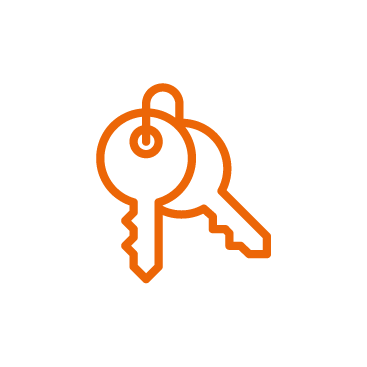
Use a different password for all your online accounts.
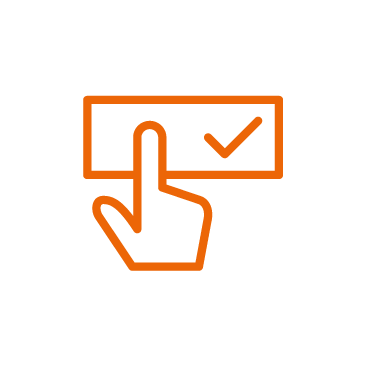
Change your passwords often and don’t reuse old passwords.

Use 2 Factor Authentication (2FA) for online accounts where it’s available.

If you suspect you have received a hoax email, don’t reply to it or open any accompanying attachment - just delete it.

Visit trusted websites by typing the internet address (URL) into the browser address bar, rather than clicking on a link embedded in an email.
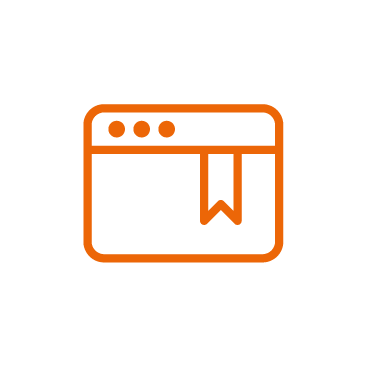
Save frequently used links in your favourites or bookmarks bar.
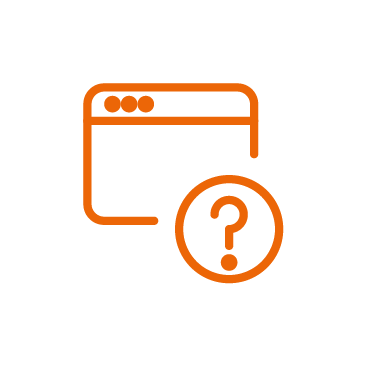
Never respond to requests for personal information in an unexpected email or pop-up window. If in doubt, always contact the institution that claims to be the sender of the email or pop-up window for clarification.

Make a plan so everybody knows what to do if something goes wrong and where you will be able to get advice and support in challenging times.
If you see suspicious or criminal behaviour online, report it by calling the Skinny Jump team on 0800 475 4669.
I think I've been scammed

If you’ve done anything on your computer (or another device) at their request, immediately disconnect your computer from the internet.

If you’ve given out bank or credit card details, contact your bank straight away.

Change your online account passwords for all your devices, and if you’ve given access to your computer, seek assistance from a computer services company.

Report the scam to Skinny Jump.

Let your friends and family know the details of the scam, so they can also be on the lookout.

Keep up to date with the latest scam information at netsafe.org.nz

