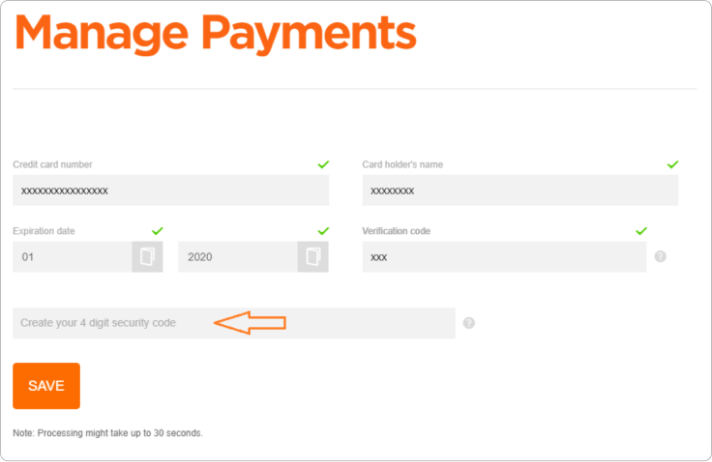Mobile help
Quick links
Failed top up
Failed Voucher
It could be as simple as an incorrectly entered recharge number, try re-entering in the recharge number again to check if you put in the numbers correctly.
If you have entered in your recharge number incorrectly 5 times, your voucher top up facility will be blocked permanently to protect you against fraud.
To unblock your voucher top up you will need to contact the Customer Care team.
If your still experiencing trouble using your recharge voucher, please chat with us below.
If you have run out of credit and need get in touch with someone, try the Call Me Back option on the Skinny Mobile Menu (dial *888#, hit call and select option 8, then option 2). You can send a message to anyone you know asking them to call you. (You get 3 free Call Me Back texts every 24 hours).
If you have accidentally bought the wrong top up, unfortunately there's not a lot we can do. The best idea is to get back in touch with the shop who sold you the voucher to see if that can swap it for you.
Failed Debit/Credit Card
There are a few things to check if a card payment has payment has failed.
Have a look at the following checklist and find out what went wrong and what you could do as an alternative!
- Check your bank account for the necessary funds, sometimes we forget to transfer the funds to the correct account :)
- Are you currently banking with a smaller bank?
- Try using a different Debit/Credit card
- Need to update your 4 digit security code?
Are you currently banking with a smaller bank?
Banks with a small bank license can provide basic banking service of acceptance of deposits and lending. The aim behind establishing a small bank is to provide financial inclusion to sections of the economy not being served by other banks such as smaller business units and smaller industries.
New Zealand Credit Union (NZCU)
Heartland Bank
SBS Bank
*Please note that this list only covers small banks that we know of thus far
Try using a different Debit/Credit card
If you've tried to use your Debit or Credit card to top-up your Skinny mobile account but received an error message, check your card statement to find out if a payment was charged.
- If you have an alternative card, try using the other card.
- Different browser
If you are sure you've entered the information correctly, please call the card company to find out what they have on file.
Sometimes, after receiving a new card, the information may take longer to be updated for usage.
Need to update your 4 digit security code?
Your credit card registration code also known as "security code" is a 4 digit number that you create when you register a stored credit card or debit card online on skinny.co.nz.
It's NOT the same as the PIN for your credit card, and for security reasons you should choose a different number. It is also not the same as the CVN or Verification Number on your card.
You will be asked for this number when you want to make payments with a stored card on the website, Skinny Mobile Menu, or when calling us to Top-up on our Interactive Voice Response (Dial 204 on your Skinny phone) service, Skinny app, or through 2424.
Having this number set up means you don't have to enter all your card details every time you want to Top-up.
If you forget your credit card registration/security code, simply re-register your credit card online and select a new registration/security code.